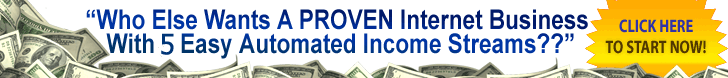Facebook Fan Pages. You can set up a Fan Page for your blog in about a minute – ten minutes if you’re hunting for a photo and just the right thing to say. It’s simple, easy and free, and here’s my favorite part: Once people become fans of your blog they’ll be able to see your blog updates when they’re on Facebook. Plus, when they like your blog, their friends see that and check out your blog, too. Some of them ‘like’ it, and their friends check out your blog, and so forth.
Twitter. Yes, just about everyone seems to be either on Twitter or joining, so go ahead and set up a Twitter account just for your blog. Again, it’ll take you a whopping 2 to 3 minutes. Make a few interesting Tweets, and then begin adding followers. Use one of the many Twitter add-ons to schedule your tweets to run around the clock, mixing them up and always making them interesting. Tweet each time you make a new blog post, and be sure to use your blog’s URL in your profile. Ask others to retweet you, continue to build your followers, and you’ll be driving traffic to your blog in no time.
Forum signatures. We’re going to assume you’re blogging about a topic you thoroughly enjoy, and thus you belong to at least one forum that focuses on that topic. Be sure to place your blog information in your signature line, using something catchy that teases them into checking out your blog.
Social Networking, RSS Feeds and Blog Directories. How are people bookmarking and /or finding blogs these days? Through blog directories, RRS feeds and social networking. That’s why you want your blog to have all those social networking buttons – they’re not just for decoration. And get your blog listed in all of the big blog directories as well. Here’s a list to start you out…
http://www.toprankblog.com/rss-blog-directories/
Blog Commenting. Find the most widely read blogs in your niche and comment on their posts. Here’s how: Create an Icon that absolutely catches the eye. If you’re not sure what it should look like, spend some time looking at other Icons/Gravatars and see which ones positively pop out at you. Next, leave helpful, interesting comments on the blogs, always with your blog’s URL in the website field. Last, watch to see which of these blogs sends you the most traffic, and focus your commenting on those blogs. Better yet, hire someone to post the comments for you.
Guest Posting. Now that you’ve been leaving great comments on these blogs, let’s take it a step further. Contact the blog owners and ask if you can write a guest post for them. Since they’ve been (hopefully) seeing and reading your comments, there’s a good chance they will be open to letting you do the heavy lifting of writing a blog post for them. To increase the chance they’ll say yes, actually attach the blog post to your email. If they turn you down, it could be because they didn’t like your topic, so ask if there is something else they would prefer. Then resubmit your original blog post to another blog.
Ezine Articles Dot Com. Yes, this is still a good way to drive free traffic, for a couple of reasons. First, people searching for information on Google often land on a particular article at this website – so why shouldn’t it be your article? With your blog in the resource box, this can result in free traffic. And occasionally your article will end up on someone else’s website – again, a good source of free traffic, not to mention another backlink.